Verificar un dominio para los servicios de Google
Una vez que haya creado su tienda Jumpseller, puede proceder a verificar todos/cualquiera de los servicios de Google, como G Suite, Google Search C...
Este cambio lo debes hacer en tu proveedor de servicios de registro. Encuentra el tuyo a continuación:
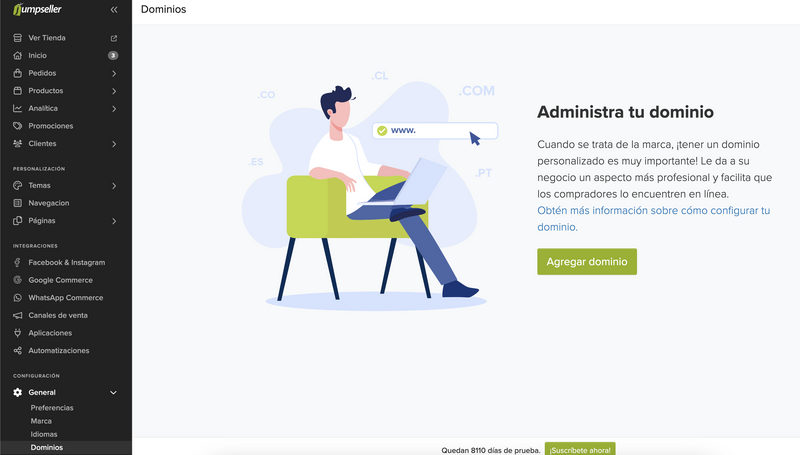
Elige el método Nombres de Servidor
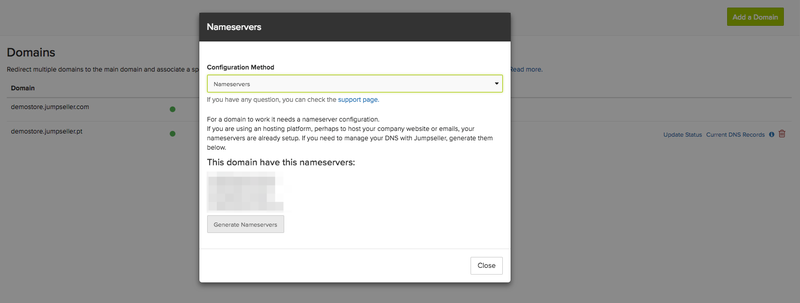
Copia Nombres de Servidor
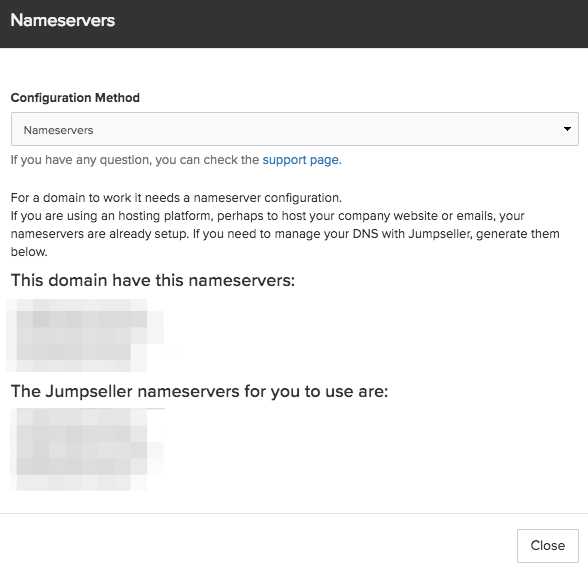
Inicia sesión en tu cuenta GoDaddy y selecciona la opción Dominios. Selecciona tu dominio y dale clic en DNS
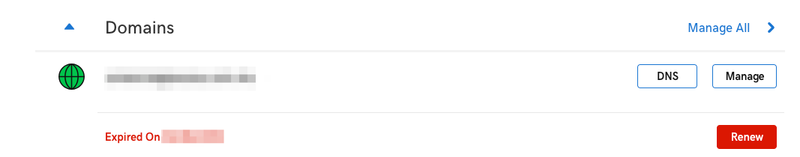
Desplézate hacia abajo y dale clic en cambiar debajo de Nombres de Servidores
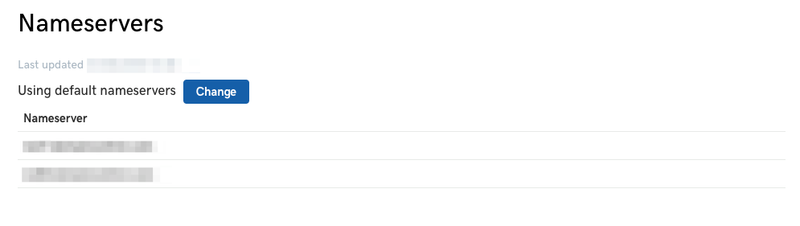
Agrega los cuatro nombres de servidores generados en tu panel Godaddy
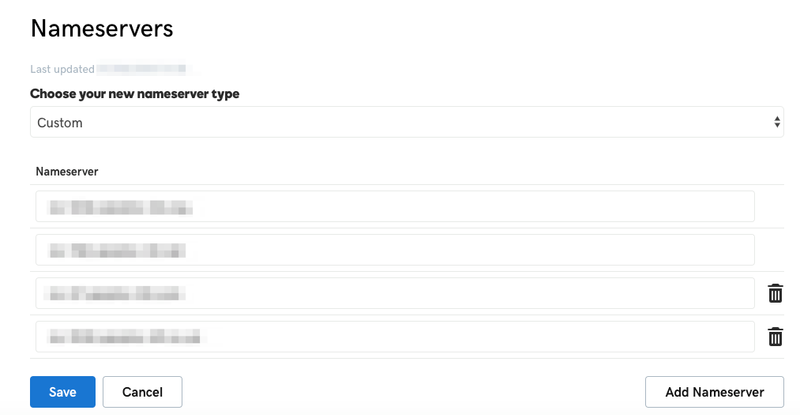
Agrega el dominio en tu panel de administrador de Jumpseller: Configuraciones > Dominios

Elige el Método Nombre de Servidores
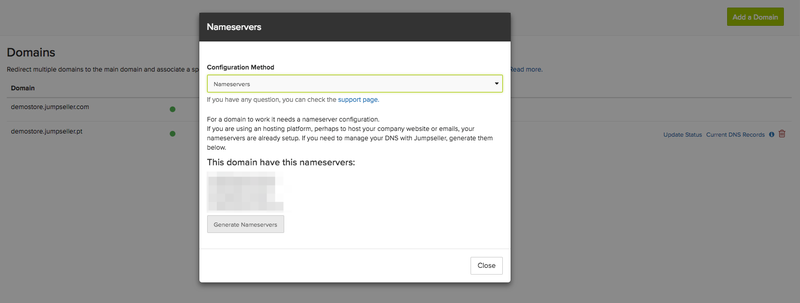
Copia Nombre de Servidores
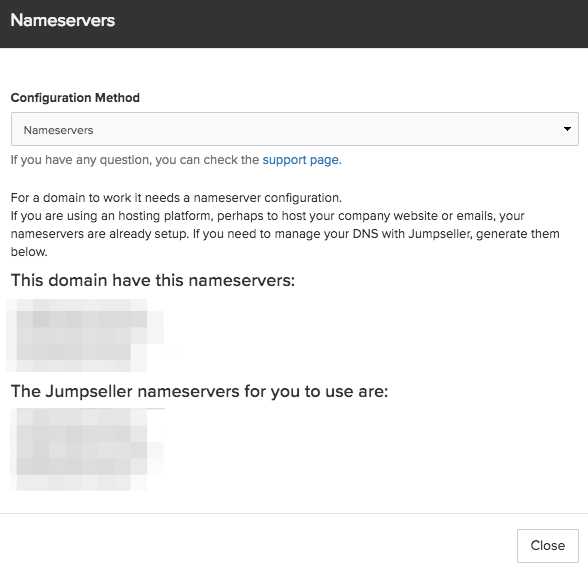
Inicia sesión en tu cuenta y dirígete a Dominios

Selecciona tu dominio y dale clic en Administración

Luego haz clic en Dominio y DNS. dirígete a Configurar DNS

Agrega los cuatro nombres de servidores generados en tu panel Amen.pt
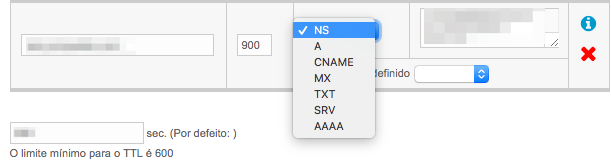
Agrega el dominio en tu panel de administrador de Jumpseller: Configuraciones > Dominios

Elige el Método Nombre de Servidores
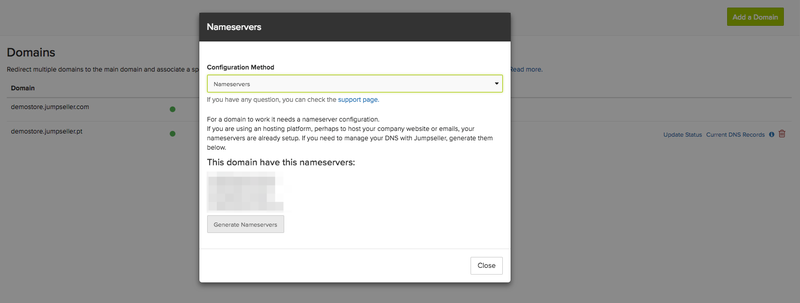
Copia Nombre de Servidores
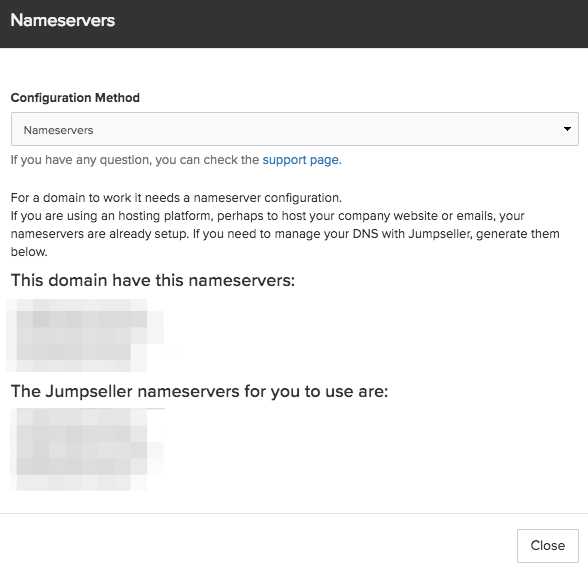
Inicia sesión con tu cuenta Dominio.pt y dirígete a dominios
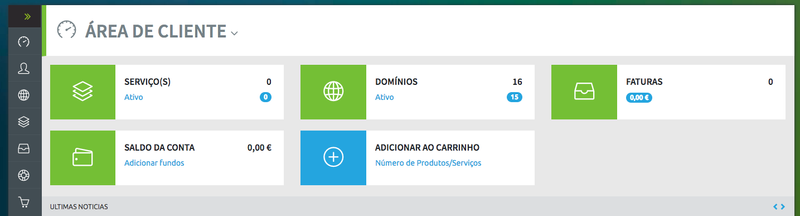
Selecciona tu dominio y dirígete a Gestión de Nombres de Servidores
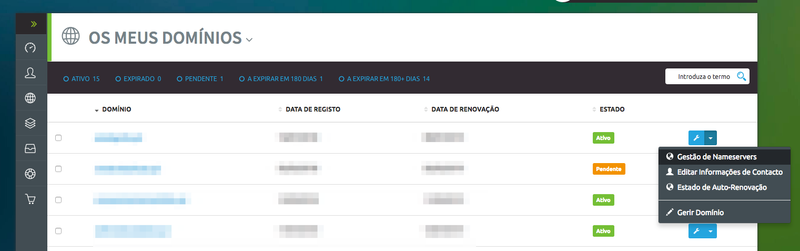
Agrega los cuatro nombres de servidores generados en tu panel de Dominios.pt
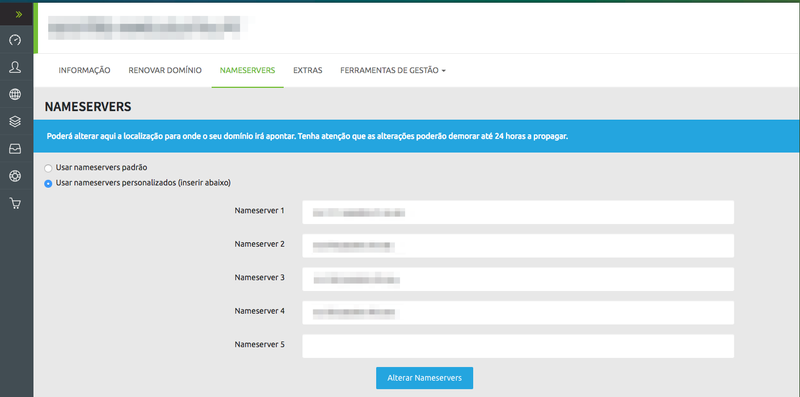
Mira este video: https://www.youtube.com/watch?v=JsHZ60vegdw
Agrega el dominio en tu panel de administrador de Jumpseller: Configuraciones > Dominios

Elige el Método Nombres de Servidores
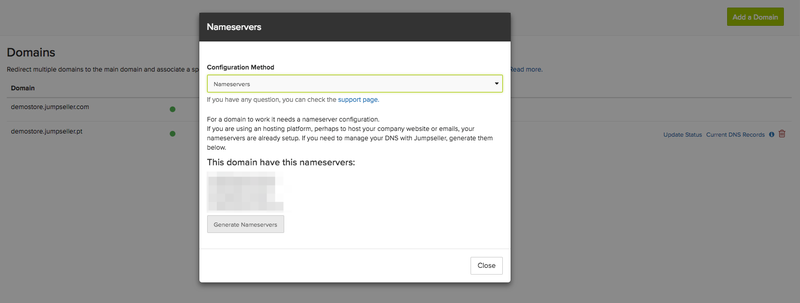
Copia Nombre de Servidores
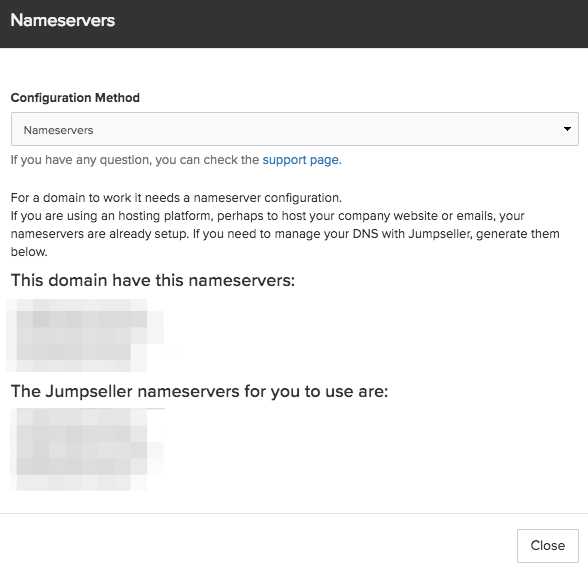
Agrega los cuatro nombres de servidores generados en el panel de administración de tu dominio
Si no puedes editar tus servidores de nombres desde el panel de administración del registrador de tu dominio, debes contactarnos soporte.
Probar gratis por 7 días. No se requiere tarjeta de crédito.